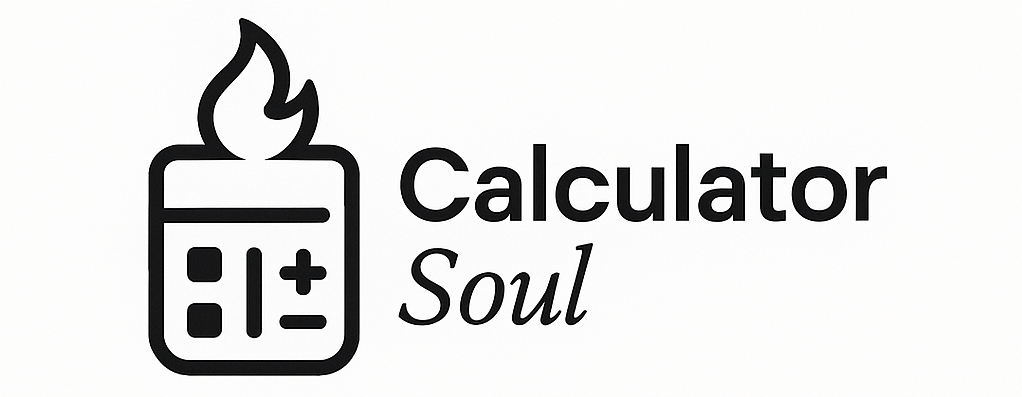🚀 Advanced 3D Slope Calculator
Calculate slopes, distances, and angles with stunning 3D visualization
3D Visualization
2D Chart
Data Analysis
📊 Statistical Analysis
📈 Results & Calculations
🧮 Detailed Calculations
🚀 How to Use the Advanced 3D Slope Calculator
Getting Started – Quick Overview
This calculator helps you analyze slopes, distances, and relationships between points in 3D space with stunning visual representations. Whether you’re a student, engineer, architect, or mathematician, this tool makes complex 3D calculations simple and intuitive.
📋 Step-by-Step User Guide
1. Set Your Preferences
- Choose Number of Points: Select 2-6 points from the dropdown
- 2 Points = Basic slope and distance
- 3+ Points = Advanced geometry with centroids and perimeters
- Select Precision: Choose how many decimal places (2-5)
- Pick Units: Choose from meters, feet, centimeters, millimeters, inches, or yards
2. Enter Your Coordinates
- Input X, Y, and Z coordinates for each point
- Each point gets its own row with clearly labeled fields
- Use positive or negative numbers, decimals are supported
- Pro Tip: Click “🎲 Random Points” to see the calculator in action with sample data
3. Calculate and Visualize
- Hit the “🔢 Calculate Slope & Visualize” button
- Watch as your points appear instantly in the 3D visualization
- Results appear in colorful cards below
🎮 Interactive 3D Visualization
Navigation Controls:
- 🖱️ Mouse Drag: Rotate the 3D view around your points
- 🔄 Scroll Wheel: Zoom in and out
- 📱 Touch Devices: Pinch to zoom, drag to rotate
Control Buttons:
- 🏠 Reset View: Return to default camera angle
- 🔲 Wireframe: Toggle wireframe mode for points
- 🔄 Animate: Make points rotate automatically
What You See:
- Colored spheres representing your points (P1, P2, etc.)
- Green lines connecting consecutive points
- Point labels floating above each sphere
- Grid and axes for spatial reference
📊 Three Viewing Modes
Tab 1: 3D Visualization
- Interactive 3D scene with your points
- Real-time manipulation with mouse/touch
- Professional lighting and shadows
Tab 2: 2D Chart
- Scatter plot showing X-Y projection
- Color-coded points matching the 3D view
- Perfect for understanding 2D relationships
Tab 3: Data Analysis
- Statistical breakdown of your coordinates
- Range and mean calculations for each axis
- Organized data table with all coordinates
📈 Understanding Your Results
Main Result Cards Show:
- 2D Slope: Traditional rise-over-run calculation
- 3D Distance: Straight-line distance between points
- Angle: Inclination angle in degrees
- Perimeter: Total distance around all points (for 3+ points)
Detailed Calculations Include:
- 📐 Mathematical formulas used for each calculation
- Step-by-step breakdowns showing the actual numbers
- 3D slope components for different plane projections
- Centroid calculations (center point of your shape)
⚡ Quick Action Buttons
🎲 Random Points
- Instantly generates random coordinates
- Perfect for testing or demonstrations
- Automatically calculates and visualizes
🗑️ Clear All
- Resets all input fields to empty
- Clears the 3D visualization
- Starts fresh for new calculations
💾 Export Data
- Downloads your points as a CSV file
- Includes all coordinate data
- Compatible with Excel, Google Sheets, etc.
📐 Show Formulas
- Opens detailed formula reference
- Shows mathematical equations used
- Educational resource for understanding the math
📱 Mobile Experience
The calculator automatically adapts to smaller screens:
- Stacked layout on phones and tablets
- Touch-optimized 3D controls
- Readable text and buttons sized for fingers
- Responsive charts that resize smoothly
🎯 Real-World Applications
For Students:
- Learn slope concepts visually
- Understand 3D geometry relationships
- See mathematical formulas in action
For Professionals:
- Calculate roof slopes and angles
- Analyze terrain gradients
- Design ramps and inclined surfaces
- Survey and mapping calculations
For Engineers:
- Structural analysis of supports
- Pipeline gradient calculations
- Road and railway grade analysis
For Architects:
- Building site analysis
- Drainage slope calculations
- Accessibility ramp design
💡 Pro Tips for Best Results
- Start Simple: Begin with 2 points to understand basics
- Use Real Units: Enter measurements in your preferred units
- Experiment: Try the random points feature to explore
- Export Data: Save your calculations for future reference
- Visual Learning: Use the 3D view to understand spatial relationships
- Check Formulas: Use the formula popup to understand the math
🔧 Technical Features
- WordPress Compatible: Easily embed in any WordPress site
- No Installation Required: Works directly in web browsers
- Mobile Responsive: Perfect on phones, tablets, and desktops
- Professional Calculations: Uses standard mathematical formulas
- Real-time Updates: Instant visualization as you change inputs
- Export Functionality: Save your work as CSV files
The calculator combines powerful mathematical computation with intuitive visual design, making complex 3D slope analysis accessible to everyone from students to professionals!