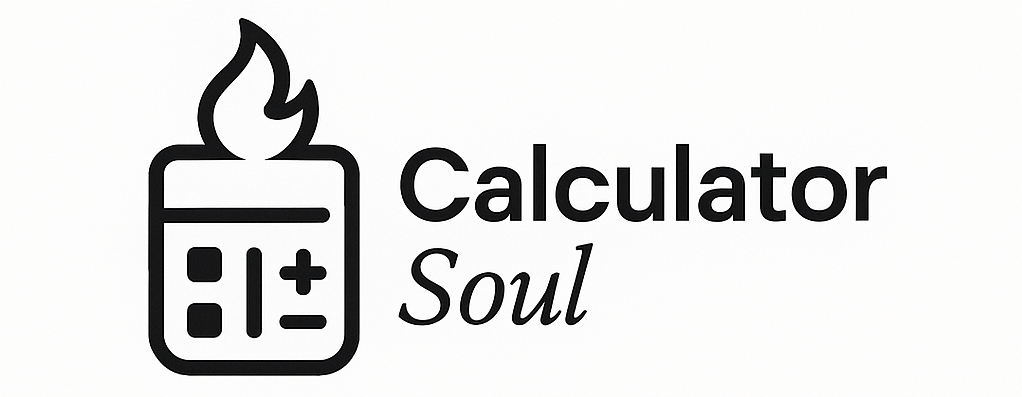🎯 Advanced Midpoint & Endpoint Calculator
Visualize coordinate geometry with interactive charts and detailed calculations
Enter Coordinates for Midpoint Calculation
📊 Results & Analysis
📈 Visual Representations
Coordinate Plot
Component Ratios
🎓 How the Interactive Midpoint & Endpoint Calculator Works (For Students)
This colorful and interactive calculator is designed to help students learn coordinate geometry in a fun, visual, and easy-to-understand way. Whether you’re studying midpoints, endpoints, or distances in 2D or 3D space, this tool breaks it all down with step-by-step calculations and engaging visuals.
🧮 Step-by-Step Breakdown
1. Choose Your Calculation
Use the dropdown menu to pick what you want to calculate:
- 📍 Midpoint
- 📌 Endpoint
Then choose your coordinate type:
- 🔲 2D (x, y)
- 🧊 3D (x, y, z)
2. Enter Your Coordinates
Depending on the mode you choose, input:
- For midpoint: the coordinates of points A and B
- For endpoint: one endpoint and the midpoint, then solve for the missing point
The interface is mobile-friendly, stylish, and optimized for classroom or homework use.
3. Visualize the Math
Once you enter your values, you’ll see:
- Coordinate Plot Graph: A scatter chart shows your points and line segments in 2D or 3D.
- X vs Y Comparison Graph: Bar chart shows changes in X and Y (and Z) visually.
- Segment Ratio Chart: A visual doughnut chart displays the distances from A to Midpoint and Midpoint to B.
These visual aids make abstract math concrete and fun!
4. Distance Calculations
Now the calculator also shows:
- 📏 Total distance between points
- 🧮 A to Midpoint and Midpoint to B distances
- ✅ Verification: Confirms both segments are equal when using the midpoint formula
- 💡 Hover tooltips reveal exact lengths and ratios in each chart
5. Detailed Calculations and Proof
You’ll get:
- Step-by-step formulas with your values plugged in
- Exact decimal results
- Math proofs showing how the midpoint divides the segment equally
- ✅ Useful for checking homework or understanding the concept in depth
🖼️ Bonus Features
- 🎨 Colorful and modern interface with gradients and smooth animations
- 📱 Mobile responsive: Works on phones, tablets, and desktops
- 🧲 Extra tools and add-on buttons for related geometry calculators (distance, slope, etc.)