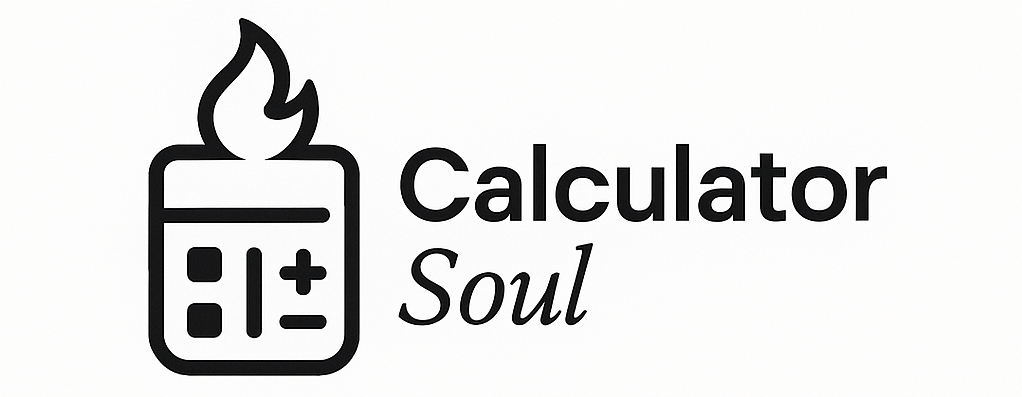🎯 Ultimate Monte Carlo Calculator
Unlock the Power of Statistical Prediction | Visualize Your Probability Future!
🎲 Simulation Parameters
🎓 Monte Carlo Calculator: A Student’s Guide to Probability Magic!
What is Monte Carlo Simulation?
Imagine you’re trying to answer a really tough math question, but instead of solving it with complex formulas, you decide to “guess” the answer thousands of times and see what pattern emerges. That’s essentially what Monte Carlo simulation does – it uses random sampling to solve problems that might be too difficult to solve analytically.
Why is it Called “Monte Carlo”?
It’s named after the famous casino in Monaco! Just like how casinos use probability and randomness, this method uses random numbers to find answers to mathematical problems.
🎯 How Each Simulation Works (Student-Friendly Explanations)
1. π (Pi) Estimation – “Dart Throwing Game”
The Problem: How do we calculate π without using complex math?
The Monte Carlo Solution:
- Imagine throwing darts randomly at a square target with a circle inside it
- The calculator “throws” thousands of virtual darts (random points)
- It counts how many land inside the circle vs. outside
- Using the ratio, it estimates π ≈ 3.14159…
What Students Learn:
- Relationship between area of circles and squares
- How random sampling can solve geometric problems
- Why more “dart throws” (iterations) give better accuracy
Real-World Connection: Quality control in manufacturing, where you test a random sample to estimate defect rates in the entire production.
2. Stock Price Prediction – “Crystal Ball for Money”
The Problem: Where might a stock price be in 6 months?
The Monte Carlo Solution:
- Creates thousands of possible “future scenarios” for the stock
- Each scenario uses random daily price movements
- Shows the range of possible outcomes and their probabilities
What Students Learn:
- Financial risk and uncertainty
- How randomness affects real-world outcomes
- Probability distributions in economics
- Why diversification matters in investing
Real-World Connection: Banks use this to calculate how much money they might lose in worst-case scenarios.
3. Portfolio Risk Analysis – “Investment Safety Net”
The Problem: How much could I lose on my investment portfolio?
The Monte Carlo Solution:
- Simulates thousands of possible one-year returns
- Calculates “Value at Risk” – how much you could lose 5% of the time
- Shows the probability of different outcomes
What Students Learn:
- Risk vs. reward concepts
- Statistical measures like percentiles
- How uncertainty propagates through complex systems
Real-World Connection: Insurance companies use similar methods to set premiums.
4. Dice Roll Probability – “Gaming Mathematics”
The Problem: What’s the probability of rolling a specific sum with multiple dice?
The Monte Carlo Solution:
- “Rolls” virtual dice thousands of times
- Counts how often the target sum appears
- Compares simulation results to theoretical probability
What Students Learn:
- Experimental vs. theoretical probability
- How sample size affects accuracy
- Combinatorics and probability distributions
Real-World Connection: Game design, sports statistics, quality testing.
5. Coin Flip Analysis – “Heads or Tails Science”
The Problem: In 10 coin flips, what’s the probability of getting exactly 5 heads?
The Monte Carlo Solution:
- Performs thousands of “10-flip experiments”
- Counts successful outcomes
- Demonstrates binomial probability
What Students Learn:
- Binomial distributions
- Independent events
- Law of large numbers
Real-World Connection: Medical trial success rates, survey sampling accuracy.
📚 Educational Benefits for Students
Mathematical Concepts Reinforced:
- Statistics: Mean, median, standard deviation, percentiles
- Probability: Independent events, distributions, confidence intervals
- Calculus: Integration through random sampling
- Geometry: Area relationships, coordinate systems
Critical Thinking Skills:
- Pattern Recognition: Seeing trends in random data
- Risk Assessment: Understanding uncertainty and probability
- Scientific Method: Hypothesis testing through simulation
- Data Interpretation: Reading charts and understanding results
Real-World Applications:
- Finance: Investment risk, insurance calculations
- Science: Climate modeling, particle physics
- Engineering: Reliability testing, optimization
- Medicine: Drug trial analysis, epidemic modeling
🎮 How to Use the Calculator (Step-by-Step)
For Beginners:
- Start Simple: Choose “π Estimation” or “Coin Flip”
- Use Default Settings: Begin with 10,000 iterations
- Click “Run Simulation”: Watch the progress bar!
- Observe Results: Look at the colorful charts and statistics
- Try Different Numbers: Change parameters and see how results change
For Advanced Students:
- Experiment with Sample Sizes: Try 1,000 vs. 100,000 iterations
- Compare Scenarios: Run the same simulation multiple times
- Analyze Distributions: Study the histogram patterns
- Export Data: Download results for further analysis in Excel/Python
Class Activity Ideas:
- Accuracy Competition: Who can get closest to π with fewest iterations?
- Risk Analysis Project: Analyze different investment strategies
- Probability Verification: Compare simulation results to calculated probabilities
- Parameter Sensitivity: See how changing inputs affects outputs
🧠 Why This Matters for Students
Immediate Benefits:
- Visual Learning: See abstract math concepts come alive
- Interactive Engagement: Learn by doing, not just reading
- Instant Feedback: Get results immediately to test hypotheses
- Error-Safe Learning: Experiment without consequences
Long-Term Skills:
- Data Literacy: Essential for any career involving data
- Statistical Thinking: Critical for scientific reasoning
- Risk Assessment: Important for personal and professional decisions
- Computational Problem-Solving: Key skill for the digital age
Career Connections:
- Data Science: Monte Carlo is fundamental to machine learning
- Finance: Risk management and derivatives pricing
- Engineering: Reliability and safety analysis
- Research: Scientific modeling and hypothesis testing
🌟 Making It Fun and Engaging
The calculator is designed to be visually captivating with:
- Colorful animations that keep attention
- Progress bars that build anticipation
- Interactive charts that respond to user input
- Gamification elements like accuracy scores and comparisons
Pro Tip for Teachers: Use the “Tutorial” button to get students started, then challenge them to discover patterns and make predictions before running simulations!
This tool transforms abstract statistical concepts into concrete, visual experiences that students can understand, explore, and apply to real-world problems. It’s not just about learning math – it’s about developing the analytical thinking skills that are crucial for success in our data-driven world!