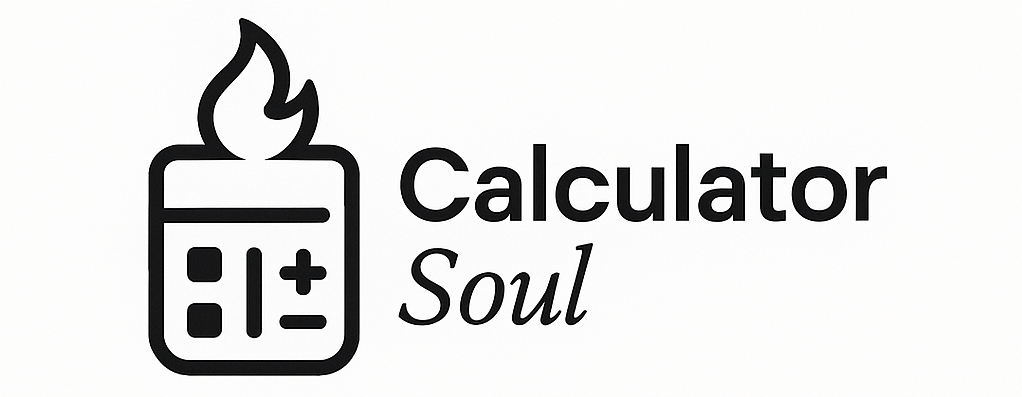🚀 Advanced Slope Calculator
Professional 2D & 3D Slope Analysis with Visual Insights
📊 Calculator Settings
📍 Point Coordinates
📈 Slope Analysis Results
🎯 3D Slope Visualization
📚 How to Use the Advanced Slope Calculator
🎯 What is Slope?
Slope measures how steep a line is – it tells you how much the line goes up or down as you move from left to right. Think of it like the steepness of a hill!
🚀 Getting Started
Step 1: Choose Your Settings
Number of Points: Start with 2 points for basic slope, or choose more for advanced analysis
- 2 points = one slope line
- 3+ points = multiple connected slopes
Dimension:
- 2D (X, Y) = flat graph like on paper
- 3D (X, Y, Z) = like real world with height
Units: Pick what you’re measuring (meters, feet, etc.)
Step 2: Enter Your Points
The calculator gives you example numbers to start with:
- Point 1: (0, 0) – your starting point
- Point 2: (3, 4) – your ending point
You can change these to your homework problems!
📊 Understanding the Results
🔢 What Each Number Means:
Slope Value:
- Positive slope = line goes UP (like climbing a hill)
- Negative slope = line goes DOWN (like going downhill)
- Zero slope = flat line (like a table)
- Undefined = vertical line (like a wall)
Examples:
- Slope = 2 means “go up 2 units for every 1 unit right”
- Slope = -1 means “go down 1 unit for every 1 unit right”
Angle: Shows how tilted the line is in degrees
- 0° = completely flat
- 45° = diagonal
- 90° = straight up
Distance: How far apart your points are (like measuring with a ruler)
🎨 Visual Learning
📈 The Graph Shows You:
- Red dots = your points
- Connected line = the slope between points
- Grid = helps you count units
🧮 Detailed Calculations:
The calculator shows you the math step-by-step:
ΔX = 3 - 0 = 3 (how far right)
ΔY = 4 - 0 = 4 (how far up)
Slope = ΔY/ΔX = 4/3 = 1.33
🛠️ Bonus Tools (The Colorful Buttons!)
📏 Distance Calculator
Tells you the straight-line distance between points (like measuring with a ruler)
📍 Midpoint Finder
Finds the exact middle point between any two points
📐 Angle Calculator
Shows the angle your line makes with the horizontal
⟂ Perpendicular Slope
Finds the slope of a line that would be perfectly perpendicular (90°) to yours
📱 Study Tips
For Homework:
- Start simple – use 2 points first
- Check your work – the visual graph should match what you expect
- Use the detailed calculations – they show every step
- Try the bonus tools – they help you understand relationships
For Tests:
- Practice with different numbers – positive, negative, fractions
- Understand the patterns – steep lines have big slopes
- Remember special cases – horizontal (slope = 0) and vertical (undefined)
For 3D Problems:
- XY Plane = looking from above (bird’s eye view)
- XZ Plane = looking from the side
- YZ Plane = looking from the front
- Gradient = overall steepness in 3D space
🎯 Common Student Questions
“Why is my slope negative?” Your line is going downhill! As X increases, Y decreases.
“What does ‘undefined’ mean?” You have a vertical line – it goes straight up, so there’s no slope to measure.
“How do I know if my answer is right?” Check the graph! If your slope is positive, the line should go up from left to right.
“What’s the difference between slope and angle?”
- Slope is a ratio (like 2/3)
- Angle is in degrees (like 30°)
- Both describe the same steepness!
🌟 Pro Tips
- Use the examples first – they help you understand before doing homework
- Change one number at a time – see how it affects the slope
- Try extreme examples – like (0,0) to (0,5) for vertical lines
- Use the precision setting – match your homework requirements
- Screenshot your results – great for studying later!
The calculator does all the hard math for you, but understanding what the numbers mean is the key to mastering slope concepts! 🎓