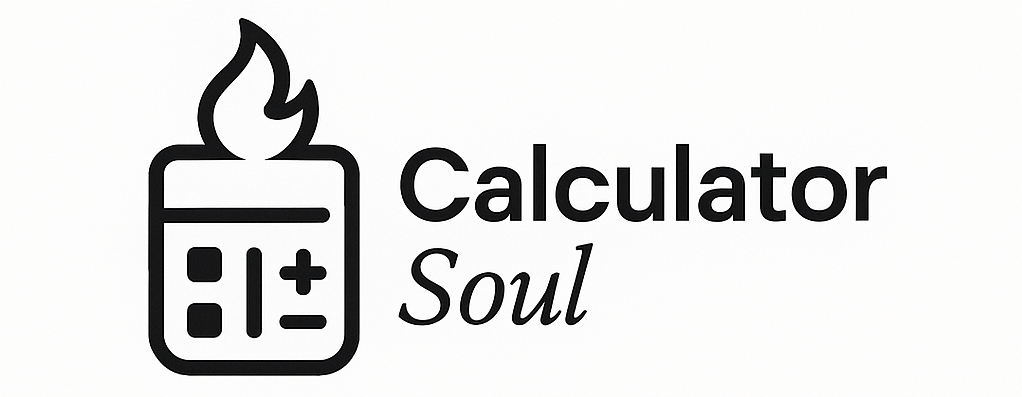🎯 Ultimate Normal Distribution Calculator
Interactive Statistical Analysis Tool with Visual Representations
📊 Input Parameters
📈 Results
Probability Density at X
Cumulative Probability (P(X ≤ x))
Range Probability (P(a ≤ X ≤ b))
Z-Score
📊 Interactive Visualization
💡 Did You Know?
The normal distribution is also known as the Gaussian distribution, named after Carl Friedrich Gauss. It's the most important probability distribution in statistics!
📚 How the Normal Distribution Calculator Works for Students
🎯 Learning Made Visual and Interactive
For Statistics Beginners (High School/College Intro)
🔍 What You See:
- Real-time graphs that change as you adjust numbers
- Color-coded results so you don’t get lost in formulas
- Tooltips that explain what each term means
- Fun facts that make stats less intimidating
📖 How to Learn:
- Start Simple: Use default values (mean=0, std dev=1) – this is the “standard normal distribution”
- Change ONE thing at a time: Move the mean from 0 to 5 and watch the bell curve shift right
- See the pattern: Change standard deviation from 1 to 2 and watch the curve get wider/flatter
For Intermediate Students (AP Stats/College Stats)
🧮 Practice Problems Made Easy:
- “What’s the probability a student scores above 85?”
- Set mean = 75 (class average)
- Set std dev = 10 (typical spread)
- Set X value = 85
- Read the result: “P(X ≤ 85) = 0.8413, so P(X > 85) = 0.1587 or 15.87%”
📊 Visual Understanding:
- 68-95-99.7 Rule: The calculator shows you these percentages automatically
- Z-scores: Input any value and instantly see how many standard deviations away it is
- Shaded areas: The graph highlights probability regions in different colors
For Advanced Students (College/Graduate Level)
🔬 Research Applications:
- Hypothesis Testing: Input your sample data and get p-values instantly
- Confidence Intervals: See exactly what “95% confident” means visually
- Sample Size Planning: Figure out how many subjects you need for your psychology experiment
🎓 Step-by-Step Learning Process
Lesson 1: Understanding the Bell Curve
- Play with the mean: Watch how the entire curve slides left/right
- Adjust standard deviation: See how it controls “spread”
- Notice symmetry: The curve is always perfectly balanced around the mean
Lesson 2: Probability Calculations
- Pick a value: “What if a student scores 80?”
- Read CDF: “68% of students score below 80”
- Calculate ranges: “What percentage score between 70-90?”
- Use the visual: The shaded area shows you the probability
Lesson 3: Real-World Applications
- Heights: Mean = 70 inches, Std Dev = 3 inches
- Test Scores: Mean = 85, Std Dev = 12
- Manufacturing: Mean = 10.0mm, Std Dev = 0.1mm (quality control)
🚀 Why This Helps Students Learn Better
Traditional Textbook Problems:
❌ “Calculate P(X < 1.5) where X ~ N(0,1)” ❌ Students get lost in Z-tables and formulas ❌ No visual understanding of what’s happening
With This Calculator:
✅ Immediate feedback: Change numbers, see instant results ✅ Visual learning: Watch the curve change in real-time ✅ Multiple representations: Numbers, graphs, and percentages together ✅ Error checking: See if your manual calculations match the tool
📝 Common Student Use Cases
Homework Helper:
- Verify answers: Did I calculate that Z-score correctly?
- Understand concepts: Why does this probability make sense?
- Explore “what-if”: What happens if the standard deviation doubles?
Exam Preparation:
- Practice problems: Generate your own scenarios
- Visual memory: Remember what different distributions look like
- Quick reference: Check the 68-95-99.7 rule percentages
Project Work:
- Data analysis: Analyze your survey results
- Presentations: Create visual explanations for classmates
- Research papers: Generate professional-looking graphs
🎯 Learning Progression Path
Week 1-2: Basics
- Understand mean and standard deviation
- See how they affect the curve shape
- Learn to read basic probabilities
Week 3-4: Calculations
- Z-score interpretation
- Percentile calculations
- Range probabilities
Week 5-6: Applications
- Confidence intervals
- Hypothesis testing basics
- Real-world problem solving
Advanced: Research Skills
- Sample size determination
- Comparing distributions
- Statistical significance testing
💡 Study Tips Using This Tool
- Before class: Explore the concepts visually
- During homework: Verify your manual calculations
- Group study: Share screens and discuss what you see
- Before exams: Quick review of key concepts
- Projects: Generate data and create professional visualizations
🎊 The best part? You can make mistakes safely! Try extreme values, see what breaks, understand the boundaries of normal distributions – all without affecting your grade!