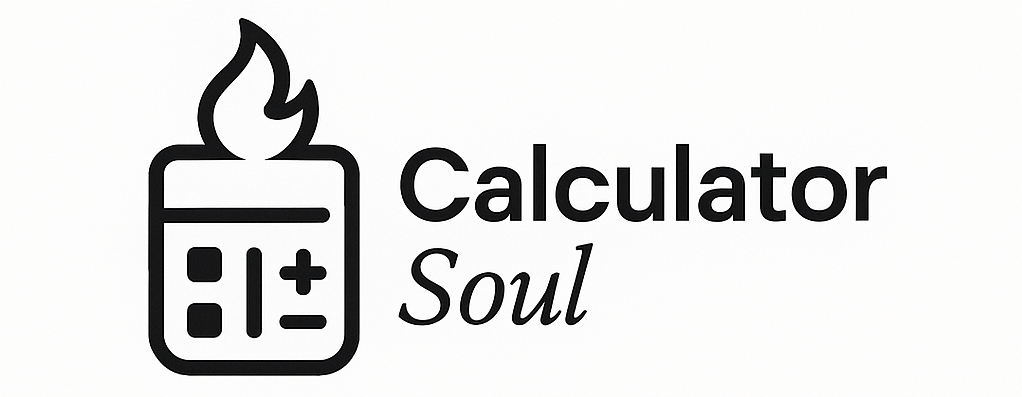🎯 Poisson Distribution Calculator Pro
Advanced Statistical Analysis Tool with Interactive Visualizations
📊 Input Parameters
🎯 Results
Click "Calculate Now!" to see results
🚀
📈 Interactive Visualization
🎯 How to Use the Poisson Distribution Calculator – Student Guide
What is the Poisson Distribution?
The Poisson distribution helps you calculate the probability of a specific number of events happening in a fixed time period when you know the average rate. Think of it like predicting how many text messages you’ll get in an hour, or how many cars will pass by in 10 minutes.
📊 Step-by-Step Instructions
Step 1: Enter Your Parameters
- Rate Parameter (λ): This is the average number of events per time period
- Example: If you typically get 5 emails per hour, enter “5”
- Example: If 3 accidents happen per day at an intersection, enter “3”
- Number of Events (k): The specific number you want to find the probability for
- Example: “What’s the chance of getting exactly 7 emails?” – enter “7”
Step 2: Choose Your Question Type
The calculator can answer 4 different types of questions:
- P(X = k) – Exact Probability
- “What’s the chance of exactly k events?”
- Example: “Exactly 3 phone calls in an hour”
- P(X ≤ k) – Cumulative Probability
- “What’s the chance of k or fewer events?”
- Example: “3 or fewer phone calls in an hour”
- P(X > k) – Complement Probability
- “What’s the chance of more than k events?”
- Example: “More than 3 phone calls in an hour”
- P(a ≤ X ≤ b) – Range Probability
- “What’s the chance of between a and b events?”
- Example: “Between 2 and 5 phone calls in an hour”
Step 3: Click Calculate and Interpret Results
🔍 Understanding Your Results
Main Result Box
- Shows your probability as a decimal (0.1847) and percentage (18.47%)
- This tells you how likely your scenario is to happen
Statistics Section
- Mean (μ): Always equals λ – the average number of events
- Variance (σ²): Also equals λ – measures spread of the data
- Standard Deviation (σ): Square root of λ – typical deviation from average
- Mode: Most likely number of events (usually close to λ)
Interactive Chart
- Shows the probability for all possible numbers of events
- Taller bars = more likely to happen
- The shape tells you about your distribution
🎲 Fun Features to Explore
📋 Probability Table
- Click this to see probabilities for many different values at once
- Great for homework problems or comparing different scenarios
🎲 Random Sample
- Generates 100 random samples based on your λ value
- Compare the sample statistics to the theoretical ones
- Shows how real data might look
⚖️ Compare λ Values
- See how changing the rate parameter affects the distribution
- Notice how higher λ values spread out more
🌍 Real World Examples
- See practical applications like call centers, traffic accidents, emails
- Helps you understand when to use Poisson distribution
📚 Study Tips
For Homework Problems:
- Identify if it’s a Poisson situation (events in fixed time, known average rate)
- Find λ (the average rate)
- Identify what k value(s) you need
- Choose the right probability type
- Use the calculator to check your hand calculations
Key Patterns to Remember:
- Small λ: Distribution is right-skewed, most probability near 0
- Large λ: Distribution becomes more symmetric, bell-shaped
- λ = variance: This is unique to Poisson distributions
- Mode ≈ λ: The most likely value is close to the average
Common Mistakes to Avoid:
- Don’t confuse rate per hour with rate per minute
- Make sure your time units match between λ and your question
- Remember P(X > k) ≠ P(X ≥ k) – be careful with inequalities
🧮 Practice Scenarios
Try these examples to get comfortable:
- Email Example: You get 8 emails per hour on average
- What’s P(exactly 10 emails in next hour)?
- What’s P(5 or fewer emails)?
- Traffic Example: 2 accidents per day at an intersection
- What’s P(no accidents today)?
- What’s P(more than 3 accidents)?
- Customer Example: 12 customers per hour at a store
- What’s P(between 8-15 customers)?
- What’s the most likely number of customers?
💡 Pro Tips
- Use the Export Results feature to save your work for assignments
- The Formula Display shows you the mathematical equations
- Try the Random Sample feature to see how theory matches reality
- Use Compare Distributions to understand how λ affects the shape
This calculator makes learning Poisson distributions interactive and visual – perfect for understanding both the math and the real-world applications!