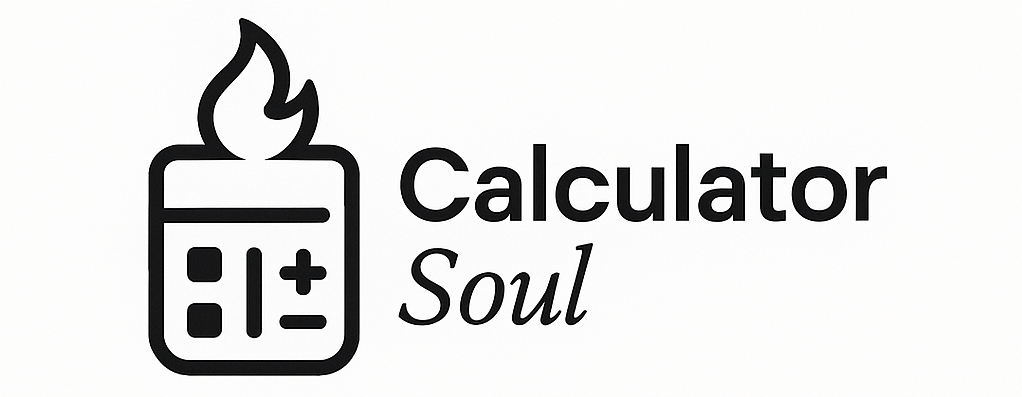🔷 Regular Polygon Calculator
Calculate all parameters with stunning visual representations
📚 How the Regular Polygon Calculator Works
🎯 What This Tool Does
This calculator helps you understand regular polygons (shapes with equal sides and angles) by letting you input ONE measurement and automatically calculating ALL other properties. It’s like having a math tutor that shows you everything visually!
🔢 Step-by-Step Instructions
Step 1: Choose Your Polygon
- Use the “Number of Sides” box to pick any polygon from 3 to 20 sides
- Watch as the name changes automatically (Triangle → Square → Pentagon → Hexagon, etc.)
Step 2: Pick What You Know
In the dropdown menu, select which measurement you already have:
- Side Length – if you know how long one side is
- Inradius – the radius of the circle that fits perfectly inside
- Circumradius – the radius of the circle that goes through all corners
- Area – the space inside the polygon
- Perimeter – the distance around the outside
Step 3: Enter Your Number
- Type the value you know in the “Input Value” box
- The calculator accepts decimals (like 5.5 or 10.25)
Step 4: Hit Calculate
- Click the blue “Calculate All Parameters” button
- Watch as ALL seven properties appear instantly!
📊 What You’ll See
Results Panel
You get seven key measurements:
- Side Length (s) – length of each side
- Inradius (r) – radius of inner circle
- Circumradius (R) – radius of outer circle
- Area (A) – total space inside
- Perimeter (P) – distance around edge
- Interior Angle – angle inside each corner
- Exterior Angle – angle you’d turn at each corner
Visual Display
- Colorful polygon drawing with your exact measurements
- Red dashed circle showing the circumradius (outer circle)
- Teal dashed circle showing the inradius (inner circle)
- Bold labels showing the actual measurements
Bar Chart
- Compare all measurements visually
- See which properties are larger/smaller
- Different colors for each measurement type
🧮 Learning Features
Detailed Calculations Box
- Shows the exact formulas used
- Displays step-by-step math
- Perfect for checking homework or understanding the process
Interactive Buttons
- Compare Polygons – analyze different shapes
- View All Formulas – see every equation you need
- Export Results – save your work as a text file
- Random Polygon – practice with surprise problems
- Triangle Analysis – understand how polygons break into triangles
- Animate Construction – watch the polygon being built step-by-step
🎓 Perfect for Learning Because:
- Visual Learning – See the math, don’t just calculate it
- Instant Feedback – Know immediately if your answer makes sense
- Multiple Approaches – Start with ANY measurement you have
- Real Understanding – See how all properties connect to each other
- Practice Tool – Use random generator for endless practice problems
📖 Study Tips
- Start Simple: Begin with squares and hexagons (familiar shapes)
- Compare Shapes: Try the same side length on different polygons
- Check Your Work: Use one result to verify another (like area ÷ sides = triangle area)
- Understand Relationships: Notice how circumradius is always bigger than inradius
- Practice Angles: Remember interior + exterior = 180° always!
🔍 Common Student Questions
Q: Why are there two different radii? A: The circumradius touches all corners, the inradius touches all sides – they’re different distances from center!
Q: Do the angles always add up the same way? A: Yes! Interior angles total = (n-2) × 180°, and each exterior angle = 360°/n
Q: Can I use this for homework? A: Perfect for checking your work and understanding concepts, but make sure to learn the formulas too!
This tool transforms abstract polygon formulas into visual, interactive learning – making geometry both fun and understandable! 🚀