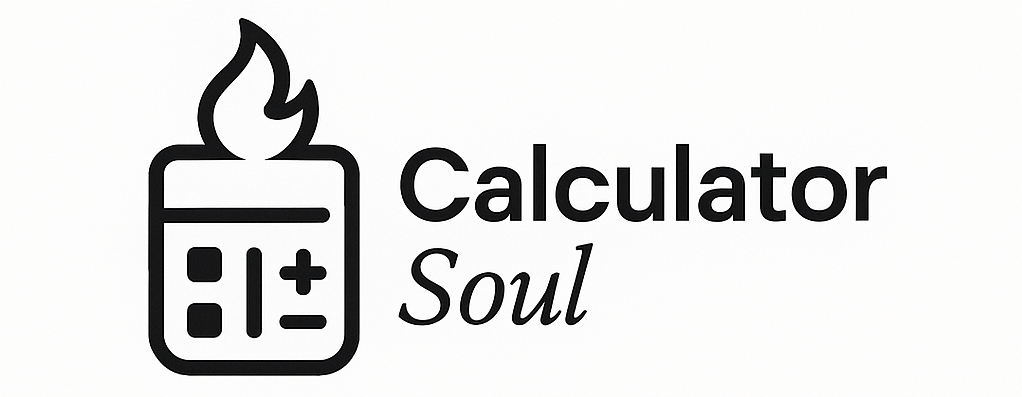🌳 Probability Tree Calculator
Interactive multi-stage probability analysis with stunning visualizations
📚 How to Use the Probability Tree Calculator – Student Guide
🎯 What is a Probability Tree?
A probability tree is like a map that shows all the possible paths through a series of events. Think of it like choosing your outfit – first you pick a shirt (red or blue), then pants (jeans or shorts), then shoes (sneakers or boots). Each choice has a probability, and the tree shows you all possible combinations!
🚀 Getting Started – Step by Step
Step 1: Name Your Tree 📝
- In the “Tree Name” box, give your probability scenario a descriptive name
- Examples: “Coin Flip Experiment”, “Weather Prediction”, “Basketball Free Throws”
Step 2: Set Up Your Stages 🎪
Each stage represents one event or decision point:
For a coin flip example:
- Stage 1: “First Coin Flip”
- Outcome 1: “Heads” (probability: 0.5)
- Outcome 2: “Tails” (probability: 0.5)
- Stage 2: “Second Coin Flip”
- Outcome 1: “Heads” (probability: 0.5)
- Outcome 2: “Tails” (probability: 0.5)
Step 3: Understanding Probabilities 🎲
- Probabilities must be between 0 and 1
- 0 = impossible (0%)
- 0.5 = even chance (50%)
- 1 = certain (100%)
- All outcomes in each stage must add up to 1.0
- If you have Heads (0.6) and Tails (0.4), that’s perfect: 0.6 + 0.4 = 1.0 ✅
- If you have Heads (0.7) and Tails (0.5), that’s wrong: 0.7 + 0.5 = 1.2 ❌
🌈 Real-World Examples for Students
Example 1: School Day Weather ☀️🌧️
- Stage 1: Morning Weather
- Sunny: 0.7 (70% chance)
- Rainy: 0.3 (30% chance)
- Stage 2: Afternoon Weather
- If morning was sunny: Sunny (0.8), Rainy (0.2)
- If morning was rainy: Sunny (0.4), Rainy (0.6)
Example 2: Basketball Free Throws 🏀
- Stage 1: First Shot
- Make it: 0.75 (you’re a 75% shooter)
- Miss it: 0.25
- Stage 2: Second Shot
- Make it: 0.75 (same probability)
- Miss it: 0.25
Example 3: Quiz Performance 📊
- Stage 1: Did you study?
- Yes: 0.8 (you usually study)
- No: 0.2
- Stage 2: Quiz grade
- If studied: A (0.7), B (0.2), C or lower (0.1)
- If didn’t study: A (0.1), B (0.3), C or lower (0.6)
🎨 Reading Your Results
The Tree Diagram 🌳
- Circles = decision points
- Lines = possible paths
- Numbers on lines = probabilities for that step
- End points = final outcomes
The Results List 📈
Shows every possible path through your tree:
- “Heads → Heads” = 25% chance
- “Heads → Tails” = 25% chance
- “Tails → Heads” = 25% chance
- “Tails → Tails” = 25% chance
The Chart 📊
Visual bar chart showing which outcomes are most/least likely
🧮 The Math Behind It
Multiplication Rule:
To find the probability of a complete path, multiply all the probabilities along that path:
- Path: Sunny Morning → Sunny Afternoon
- Calculation: 0.7 × 0.8 = 0.56 (56% chance)
Addition Rule:
To find the probability of multiple paths, add their individual probabilities:
- What’s the chance of at least one sunny period?
- Sunny-Sunny (0.56) + Sunny-Rainy (0.14) + Rainy-Sunny (0.12) = 0.82 (82%)
🛠️ Pro Tips for Students
✅ Quick Validation Checks:
- Each stage probabilities = 1.0 (the calculator shows red if wrong!)
- All final outcomes should add to 100% (or very close due to rounding)
- Probabilities between 0 and 1 (not percentages like 50!)
🎯 Common Student Mistakes:
- Using percentages instead of decimals: Use 0.3, not 30%
- Forgetting outcomes add to 1: If there are 3 outcomes, they might be 0.5, 0.3, 0.2
- Confusing independent vs dependent events: Weather affects later weather, but coin flips don’t affect each other
📱 Mobile-Friendly Features:
- Touch-friendly buttons for adding/removing stages
- Swipe and zoom on the tree diagram
- Easy export to share with classmates or teachers
🎓 Educational Benefits
Develops Skills:
- Critical thinking: Understanding cause and effect
- Mathematical reasoning: Working with fractions and decimals
- Visual learning: Seeing abstract concepts as pictures
- Real-world application: Weather, sports, decision-making
Perfect For:
- Statistics homework 📊
- Science experiments 🔬
- Economics projects 💰
- Psychology studies 🧠
- Any situation with uncertainty! 🎲
🚀 Try the Sample Data!
Click “🎲 Load Sample Data” to see a pre-made coin flip example, then modify it to understand how changes affect the results!
The calculator makes probability trees visual, interactive, and fun – turning complex math into an engaging exploration of chance and decision-making! 🌟