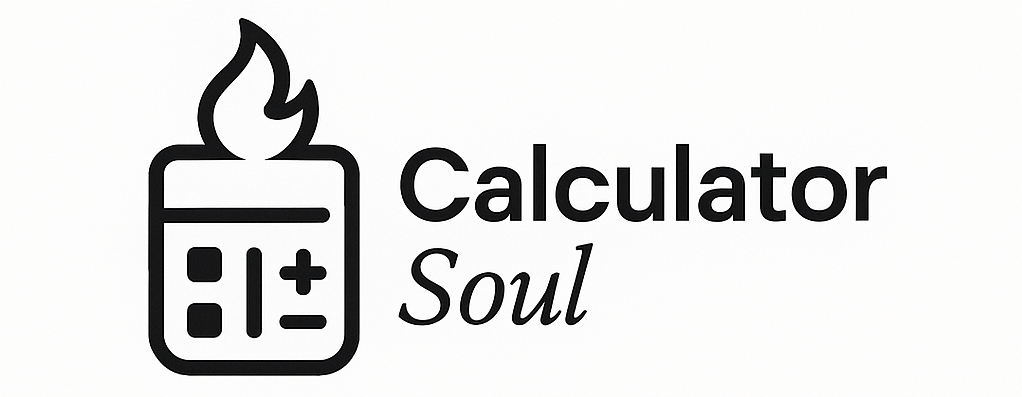🔥 Ultimate Logarithm Calculator ✨
Master logarithms with stunning visuals and interactive calculations!
🧮 Calculator
📊 Results
📈 Visual Analytics
🎛️ Custom Base Comparison
🎯 Quick Tips
• Logarithms are the inverse of exponential functions
• logb(x) asks: "To what power must we raise b to get x?"
• Natural log (ln) uses base e ≈ 2.718
• Common log uses base 10
🎓 How the Ultimate Logarithm Calculator Works for Students
📚 Perfect for All Learning Levels
🌟 For Beginners (Middle School/Early High School):
Getting Started is Super Easy:
- Just enter two numbers – a base (like 10) and an argument (like 100)
- Click “Calculate Log” – instantly see that log₁₀(100) = 2
- Read the explanation: “To what power must we raise 10 to get 100?” Answer: 2, because 10² = 100
Visual Learning:
- The colorful graphs show how logarithm curves look
- Real-time charts update as you change numbers
- Step-by-step solutions break down every calculation
🔬 For Advanced Students (Late High School/College):
Deep Mathematical Exploration:
- Compare multiple bases simultaneously with custom inputs
- Explore logarithm properties with live mathematical proofs
- Master change of base formula through interactive demonstrations
- Generate random problems for practice
📱 Student-Friendly Features
🎯 Mobile-First Design:
- Works on phones, tablets, laptops – study anywhere
- Touch-friendly buttons with satisfying animations
- Responsive layout adapts to any screen size
- No app download needed – just open in browser
🧠 Smart Learning Tools:
1. Auto-Calculation Mode:
- Type numbers → automatic solving after brief pause
- No need to keep clicking “calculate”
- Instant feedback helps build number sense
2. Error Prevention:
- Smart validation prevents mathematical errors
- Clear error messages explain what went wrong
- Helpful hints guide students to correct inputs
3. Multiple Calculation Types:
🔵 Standard Log: log₅(125) = 3
🟢 Natural Log: ln(e²) = 2
🟡 Common Log: log₁₀(1000) = 3
📊 Visual Learning Magic
📈 Interactive Charts (4 Different Views):
1. Function Graph Tab:
- Shows the curved shape of logarithm functions
- Students see how base changes affect curve steepness
- Visual understanding of domain/range concepts
2. Base Comparison Tab:
- Side-by-side comparison of different bases
- Preset buttons for common combinations
- Students discover that larger bases = flatter curves
3. Properties Demo Tab:
- Visual proof that log(x²) = 2·log(x)
- Bar charts make abstract properties concrete
- Students see the math working in real-time
4. Calculator Visual Tab:
- Plots your specific calculation as a point
- Shows where your answer sits on the curve
- Makes each problem personally meaningful
🎓 Educational Workflows
📝 For Homework Help:
Step 1: Enter your homework problem
Problem: Find log₃(81)
Input: Base = 3, Argument = 81
Step 2: Get complete solution
✅ Answer: 4
📝 Steps: 3⁴ = 81, so log₃(81) = 4
🔍 Verification: 3⁴ = 81 ✓
Step 3: Understand visually
- See the point (81, 4) plotted on the log₃(x) curve
- Compare with other bases to build intuition
🧪 For Concept Exploration:
Discovering Patterns:
- Try the “Random Problem” button for practice
- Use preset base comparisons to see differences
- Explore the Properties button with your own numbers
- Watch graphs change as you modify inputs
Building Intuition:
- Larger arguments → larger log values
- Larger bases → smaller log values for same argument
- Fractional bases → negative slopes (mind-blowing!)
🎯 Perfect for Different Learning Styles
👀 Visual Learners:
- Colorful, animated interface keeps attention
- Multiple chart types show concepts from different angles
- Gradient backgrounds and smooth transitions make math beautiful
🔢 Analytical Learners:
- Detailed step-by-step breakdowns satisfy logical thinking
- Multiple calculation methods shown simultaneously
- Precise numerical accuracy builds confidence
🤚 Kinesthetic Learners:
- Interactive sliders and clickable buttons engage touch
- Real-time updates provide immediate tactile feedback
- Mobile-friendly design works with finger gestures
👂 Auditory Learners:
- Clear written explanations can be read aloud
- Logical flow of information follows spoken patterns
- Step-by-step narration in the solutions
🚀 Study Strategies with the Calculator
📖 Before Class:
- Explore different bases to build intuition
- Try random problems for mental warm-up
- Review properties with interactive examples
📝 During Homework:
- Check your work with step-by-step verification
- Visualize problems on the graphs
- Understand mistakes through error messages
🧪 For Test Prep:
- Generate practice problems with random button
- Master change of base conversions
- Memorize common values through repetition
👥 Group Study:
- Share screens to work problems together
- Compare different approaches using multiple methods
- Teach concepts using the visual demonstrations
💡 Teacher Benefits
🏫 Classroom Integration:
- No software installation – works on school computers
- Projector-friendly design scales beautifully
- Interactive demos engage entire class
📋 Assignment Creation:
- Screenshot calculations for worksheets
- Demonstrate concepts live during lectures
- Create custom comparisons for specific lessons
🌟 Why Students Love It
✅ “Finally, math that makes sense!” – Visual learners see the patterns ✅ “I can check my homework instantly!” – Builds confidence ✅ “The graphs are actually cool!” – Makes math engaging ✅ “Works on my phone!” – Study anywhere, anytime ✅ “Shows all the steps!” – No more mystery solutions ✅ “Colors and animations are fun!” – Reduces math anxiety
🎯 Learning Outcomes
After using this calculator, students will:
- Understand what logarithms really mean
- Visualize how different bases affect functions
- Master logarithm properties through practice
- Convert between different bases confidently
- Appreciate the beauty of mathematical relationships
- Build confidence in problem-solving skills
Result: Students go from “I hate logarithms” to “Hey, this actually makes sense!” 🎉