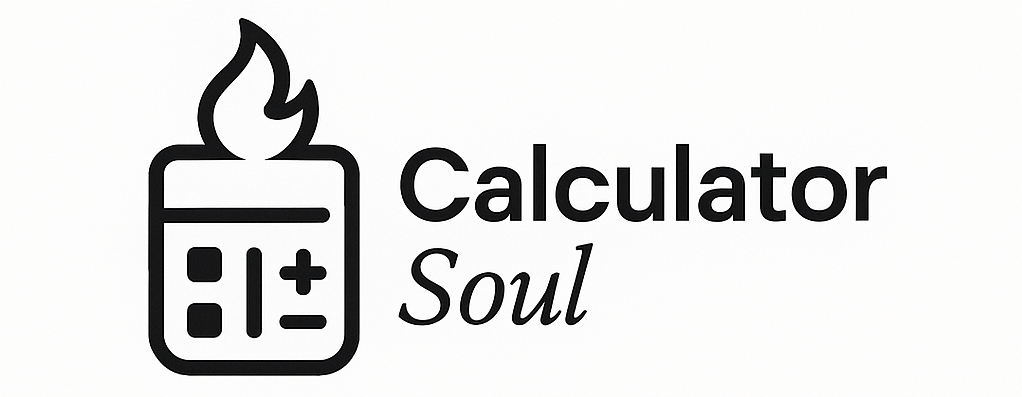🎲 Ultimate Probability Calculator
🚀 Unlock the secrets of chance and probability with stunning visuals!
📊 Basic Probability
🎲 Dice Probability
🪙 Coin Flip Probability
🔢 Combinations & Permutations
📈 Visual Probability Analysis
📊 Quick Statistics
🎲 Ultimate Probability Calculator – Student Guide
What Makes This Calculator Special for Students?
This isn’t just another boring math tool! It’s designed to make probability fun, visual, and easy to understand. Think of it as your probability playground where math comes alive with colors, animations, and interactive features.
🎯 How Each Calculator Helps You Learn:
1. 📊 Basic Probability Calculator
What it does: Teaches the fundamental probability formula
- Input: Number of favorable outcomes vs total outcomes
- Visual Learning:
- Probability bar that fills up to show your percentage
- Pie charts showing favorable vs unfavorable outcomes
- Multiple formats (percentage, decimal, fraction, odds)
- Student Benefit: Understand that probability = favorable/total outcomes
- Example: “What’s the chance of drawing a red card from a deck?” (26 favorable, 52 total = 50%)
2. 🎲 Dice Probability Calculator
What it does: Makes complex dice combinations visual and fun
- Features:
- Animated bouncing dice that show random results
- Works with different dice types (6, 8, 10, 12, 20-sided)
- Distribution charts showing all possible outcomes
- Simulation mode (rolls 1000 times to compare theory vs reality)
- Student Benefit: See why some sums are more likely than others
- Cool Feature: Watch the dice “roll” and see probability in action!
3. 🪙 Coin Flip Calculator
What it does: Explains binomial probability through coin flips
- Visual Elements:
- Animated coins showing heads/tails
- Bell curve distributions
- Expected vs actual results comparison
- Student Benefit: Understand why getting exactly 5 heads in 10 flips isn’t 50% likely
- Real Application: Sports predictions, medical test accuracy
4. 🔢 Combinations & Permutations
What it does: Solves the “order matters vs doesn’t matter” confusion
- Smart Features:
- Calculates both combinations and permutations
- Shows the formulas in action
- Generates random problems for practice
- Student Benefit: Finally understand when to use C vs P
- Examples: Team selection (combination) vs race positions (permutation)
🧠 Advanced Tools That Boost Understanding:
🎰 Monte Carlo Simulation
- What it does: Uses random sampling to solve complex problems
- Cool Factor: Estimates π by throwing virtual darts at a circle!
- Learning Value: Shows how probability connects to real-world problem-solving
📈 Normal Distribution
- Student-Friendly: Calculate z-scores and see the famous bell curve
- Real Applications: Test scores, heights, measurement errors
- Visual Power: See how data clusters around the average
🧠 Bayes’ Theorem
- Practical Use: Medical diagnosis, spam filters, crime solving
- Student Benefit: Update probabilities with new information
- Mind-Blowing: Understand why rare disease tests can be wrong!
🎪 What Makes Learning Fun:
Visual Feedback Everywhere:
- Color-coded results – Easy to spot important information
- Animated elements – Dice bounce, coins flip, bars fill up
- Interactive charts – Click and explore your results
- Progress bars – See probabilities as visual lengths
Hands-On Exploration:
- “Random Problem” buttons – Get instant practice problems
- Simulation modes – Run thousands of trials in seconds
- Multiple formats – See answers as percentages, decimals, fractions
Real-Time Feedback:
- Instant calculations – No waiting for results
- Error prevention – Helpful hints when you enter invalid data
- Comparison tools – Theory vs simulation results
📚 Perfect for Different Learning Styles:
Visual Learners:
- Colorful charts and graphs
- Animated demonstrations
- Progress bars and visual representations
Kinesthetic Learners:
- Interactive buttons and sliders
- Simulation games
- Hands-on experimentation
Analytical Learners:
- Multiple calculation methods
- Step-by-step breakdowns
- Statistical comparisons
🎯 How to Use It for Maximum Learning:
Step 1: Start Simple
- Begin with basic probability
- Use the random problem generator
- Watch how the visual bar changes
Step 2: Experiment
- Try the dice calculator with different numbers
- Run simulations and compare results
- See why theory matches reality
Step 3: Connect Concepts
- Use coin flips to understand binomial distribution
- Connect combinations to real-world choices
- Explore how Bayes’ theorem updates beliefs
Step 4: Challenge Yourself
- Try the advanced distributions
- Run Monte Carlo simulations
- Solve probability trees
🌟 Why This Beats Traditional Learning:
Instead of Boring Textbooks:
- Interactive exploration vs passive reading
- Immediate feedback vs waiting for answers
- Visual understanding vs abstract formulas
Instead of Confusing Examples:
- Your own problems vs predetermined examples
- Multiple attempts vs one-shot answers
- Visual confirmation vs hoping you’re right
Instead of Disconnected Concepts:
- Related tools in one place
- Smooth transitions between topics
- Real applications built in
🚀 Perfect for:
- Homework help – Verify your manual calculations
- Test preparation – Practice with unlimited problems
- Concept exploration – “What if” scenarios
- Project work – Generate data and visualizations
- Curiosity satisfaction – Explore mathematical patterns
💡 Pro Tips for Students:
- Always run simulations – See theory meet reality
- Try extreme values – Understand edge cases
- Compare different scenarios – Build intuition
- Use the random generators – Get unlimited practice
- Watch the animations – They reinforce concepts
This calculator transforms probability from abstract math into an interactive adventure where you can see, touch, and play with mathematical concepts until they become second nature!