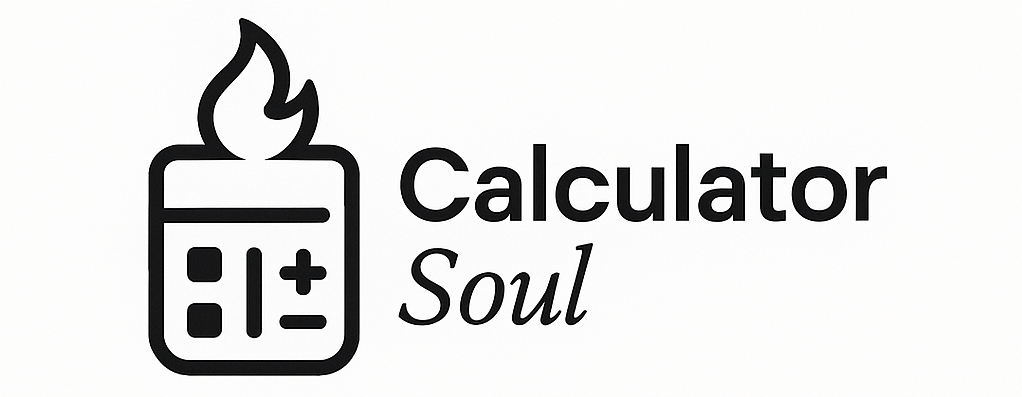🚀 Vector Operations Calculator
Advanced mathematical vector operations with visual representations
Input Vectors
Results & Visualization
🎓 How the Vector Operations Calculator works:
A vector is a mathematical object that has both magnitude (size) and direction. Think of it like an arrow pointing from one place to another. Vectors are written as lists of numbers in parentheses, like (3, 4, 5).
🧮 How to Use the Calculator
Step 1: Enter Your Vectors
In the input box, type your vectors one per line. You can use different formats:
1,2,3
4,5,6
7,8,9
OR
(1,2,3)
(4,5,6)
(7,8,9)
Step 2: Choose an Operation
Click on one of the colored tabs to select what you want to calculate.
Step 3: Click Calculate
Press the blue “Calculate” button to see your results!
📐 Vector Operations Explained
🔢 Dot Product
What it does: Multiplies corresponding elements of ALL vectors together, then adds them up.
Example: If you have vectors (2,3) and (4,5):
- First elements: 2 × 4 = 8
- Second elements: 3 × 5 = 15
- Result: 8 + 15 = 23
Real-world use: Calculating work done by a force, or finding angles between directions.
✖️ Cross Product
What it does: Creates a new vector perpendicular to two 3D vectors.
Example: (1,0,0) × (0,1,0) = (0,0,1)
Real-world use: Finding the direction of rotation, calculating torque in physics.
➕ Vector Addition
What it does: Adds corresponding elements together.
Example: (1,2,3) + (4,5,6) = (5,7,9)
Real-world use: Combining forces, adding velocities, displacement calculations.
➖ Vector Subtraction
What it does: Subtracts corresponding elements.
Example: (5,7,9) – (2,3,4) = (3,4,5)
Real-world use: Finding relative position, calculating change in velocity.
📏 Magnitude
What it does: Calculates the “length” of each vector using the Pythagorean theorem.
Formula: √(x² + y² + z²)
Example: For vector (3,4,5):
- √(3² + 4² + 5²) = √(9 + 16 + 25) = √50 ≈ 7.07
Real-world use: Finding speed from velocity, distance calculations.
🎯 Normalize
What it does: Creates a unit vector (length = 1) pointing in the same direction.
How: Divide each element by the vector’s magnitude.
Real-world use: Getting direction without worrying about size, creating unit vectors for calculations.
📐 Angle Between Vectors
What it does: Finds the angle between two vectors in degrees and radians.
Formula: cos(θ) = (A·B)/(|A||B|)
Real-world use: Finding angles between forces, directions in navigation.
🎨 Visual Features
Vector Display
- Each input vector appears as a colored arrow
- Blue, green, orange for input vectors
- Red arrow shows the result vector (when applicable)
Grid Background
- Helps you see the scale and direction
- X-axis runs left-right
- Y-axis runs up-down
Calculation Steps
- Shows detailed work for each operation
- Helps you understand the math behind the result
- Perfect for checking homework or learning the process
💡 Tips for Students
Getting Started:
- Try the examples first – Click “Load Example” to see sample vectors
- Start simple – Use 2D vectors like (1,2) and (3,4) before moving to 3D
- Check your work – The detailed steps show exactly how the calculation works
Common Mistakes to Avoid:
- Dimension mismatch: All vectors must have the same number of elements
- Cross product: Only works with 3D vectors (three numbers each)
- Zero vectors: Can’t normalize a vector with magnitude 0
Study Tips:
- Experiment with different vectors to see how results change
- Export results to save your work for later study
- Use visualization to understand vector directions and relationships
🔧 Quick Reference
| Operation | Minimum Vectors | Dimensions | Result Type |
|---|---|---|---|
| Dot Product | 1+ | Any | Number + Vector |
| Cross Product | Exactly 2 | 3D only | Vector |
| Addition | 2+ | Same | Vector |
| Subtraction | Exactly 2 | Same | Vector |
| Magnitude | 1+ | Any | Number(s) |
| Normalize | 1+ | Any | Vector(s) |
| Angle | Exactly 2 | Same | Degrees/Radians |
🎯 Perfect for:
- Homework help – Check your vector calculations
- Exam preparation – Practice different operations
- Physics problems – Visualize forces and motion
- Engineering – Calculate resultant forces and directions
- Computer graphics – Understand 3D transformations
The calculator handles all the complex math automatically, so you can focus on understanding the concepts and solving problems! 🚀