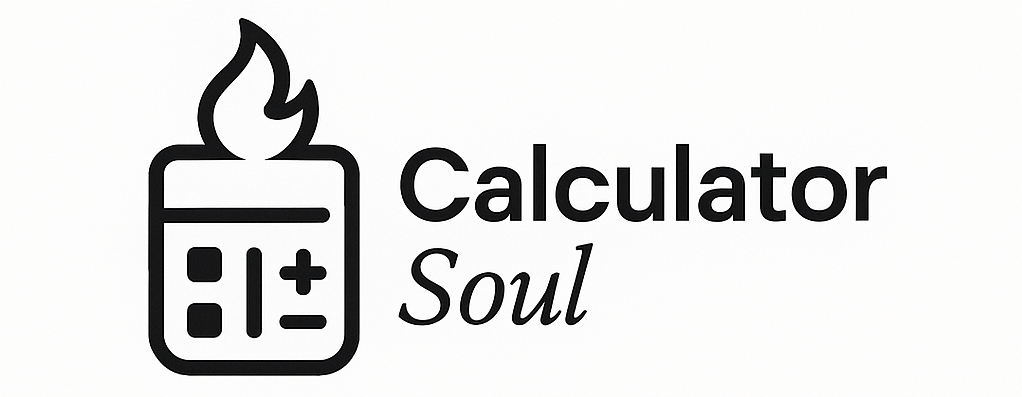💤 Advanced Sleep Calculator
Optimize your sleep with personalized recommendations based on sleep science
🌅 Calculate Wake-Up Time
6h
7.5h
9h
10.5h
🛏️ Calculate Bedtime
⚡ Sleep-Affecting Factors
Select any that apply to get personalized recommendations:
🌟 How the Advanced Sleep Calculator Works – User Guide
Getting Started
When you open the calculator, you’ll see a clean, modern interface with two main calculation options and personalization features. There’s also a theme toggle (🌙/☀️) in the top-right corner for comfortable night or day use.
📱 The Two Main Calculators
1. 🌅 Wake-Up Time Calculator (Left Side)
“I know when I want to sleep, tell me when to wake up”
Steps:
- Set your bedtime using the time picker (defaults to 10:00 PM)
- Choose your sleep cycles by clicking on the colored boxes:
- 4 cycles = 6 hours (minimum viable)
- 5 cycles = 7.5 hours (good for most people)
- 6 cycles = 9 hours (optimal – highlighted in green)
- 7 cycles = 10.5 hours (for heavy sleepers)
- Click “Calculate Wake-Up Time”
What you get: A big, clear display showing exactly when to set your alarm, plus how many hours of sleep you’ll get.
2. 🛏️ Bedtime Calculator (Right Side)
“I know when I need to wake up, tell me when to sleep”
Steps:
- Set your wake-up time (defaults to 7:00 AM)
- Adjust “How long to fall asleep” – defaults to 14 minutes (average), but you can set it higher if you toss and turn
- Choose your chronotype:
- 🕐 Normal (most people)
- 🦉 Night Owl (naturally stay up late)
- Click “Calculate Bedtime” OR “If I Sleep Now”
What you get: Multiple bedtime options showing 4-6 sleep cycles, with the best ones marked as “✨ Recommended”
⚡ Smart Personalization Features
Sleep-Affecting Factors Section
Click on any factors that apply to you RIGHT NOW:
- ☕ Had caffeine (last 6h) – Warns about delayed sleep
- 💻 Used screens before bed – Suggests avoiding blue light
- 🏃 Exercised (last 4h) – Notes stimulating effects
- 🍷 Had alcohol – Warns about sleep quality impact
- 😰 Feeling stressed – Suggests relaxation techniques
- 😴 Took a nap today – Explains nighttime sleep impact
What happens: The calculator automatically generates personalized warnings and adjusts recommendations based on your selections.
🎯 Your Results Display
Visual Sleep Schedule
- Large, clear times in easy-to-read format
- Color-coded timeline showing your sleep cycles as colored bars
- Multiple options when calculating bedtime (so you can choose what works)
- Recommended badges (✨) highlighting the scientifically optimal choices
Personalized Warnings
Based on your selected factors, you’ll see context-aware alerts like:
- “☕ Caffeine can delay sleep onset by 30-60 minutes”
- “💻 Blue light from screens can suppress melatonin”
- “😰 Stress can make it harder to fall asleep”
💡 Personalized Sleep Tips
The calculator automatically generates a grid of actionable tips based on:
- Your chronotype (extra tips for night owls)
- Your selected factors (caffeine management, stress relief)
- Universal best practices (temperature, environment, wind-down routine)
Example tips you might see:
- 🧘 “Start relaxing activities 1-2 hours before bed”
- 🌡️ “Keep bedroom between 60-67°F for optimal sleep”
- 🦉 “Try morning light exposure to shift your natural rhythm” (for night owls)
🚀 Real-World Usage Examples
Scenario 1: Planning Tomorrow’s Sleep
“I need to wake up at 6:30 AM for work”
- Enter 6:30 in wake-up time
- See multiple bedtime options: 9:00 PM (6 cycles), 10:30 PM (5 cycles), etc.
- Choose based on your lifestyle and get personalized tips
Scenario 2: Optimizing Tonight
“It’s 11 PM and I’m tired now – when should I wake up?”
- Click “If I Sleep Now”
- See optimal wake times: 5:30 AM (4 cycles), 7:00 AM (5 cycles), 8:30 AM (6 cycles)
- Pick the one that fits your schedule
Scenario 3: Weekend Sleep-In Planning
“I want to go to bed at midnight and sleep as long as possible”
- Set bedtime to 12:00 AM
- Choose 6-7 cycles for maximum rest
- Wake up naturally at 9:00-10:30 AM feeling refreshed
🌙 Night Mode & User Experience
- Dark theme automatically detects your system preference
- Smooth animations and hover effects make it feel responsive
- Mobile-friendly design works perfectly on phones
- No data storage – completely private, works offline
- WordPress-ready – clean HTML/CSS/JS that integrates anywhere
The calculator takes the guesswork out of sleep timing by using the science of 90-minute sleep cycles while accounting for your personal factors and preferences!